How to Stimulate Engaging Student Discussions in the Virtual Classroom: 9 Tips
Classrooms Team
Nov 13, 2020
We are a reader-supported education publication. When you buy through links on our site, we may earn an affiliate commission to help us keep providing content.
Effective student engagement continues to pose challenges for online instructors. They spend hours developing course content yet still fail to see enthusiastic participation.
One way to increase engagement is through class discussions. However, it isn’t adequate to throw a topic on the board once per week. Here’s how to stimulate student discussions that enhance the academic experience and make your learners look forward to responding.
1. Establish Online Etiquette Guidelines
Before students share heartfelt responses, they need a safe atmosphere in which to do so. Many approach the discussion board like they do social media — which leads to various behaviors, not all desirable. Some may hesitate to engage out of fear of embarrassment or ridicule, while others intentionally or unintentionally say things that perpetuate a divisive atmosphere.
It’s okay to devote a class to reviewing netiquette rules and modeling appropriate online behavior. It’s one thing to tell students to avoid sounding angry or sarcastic, as jokes don’t always translate well into print. How does this rule look when applied to a discussion response?
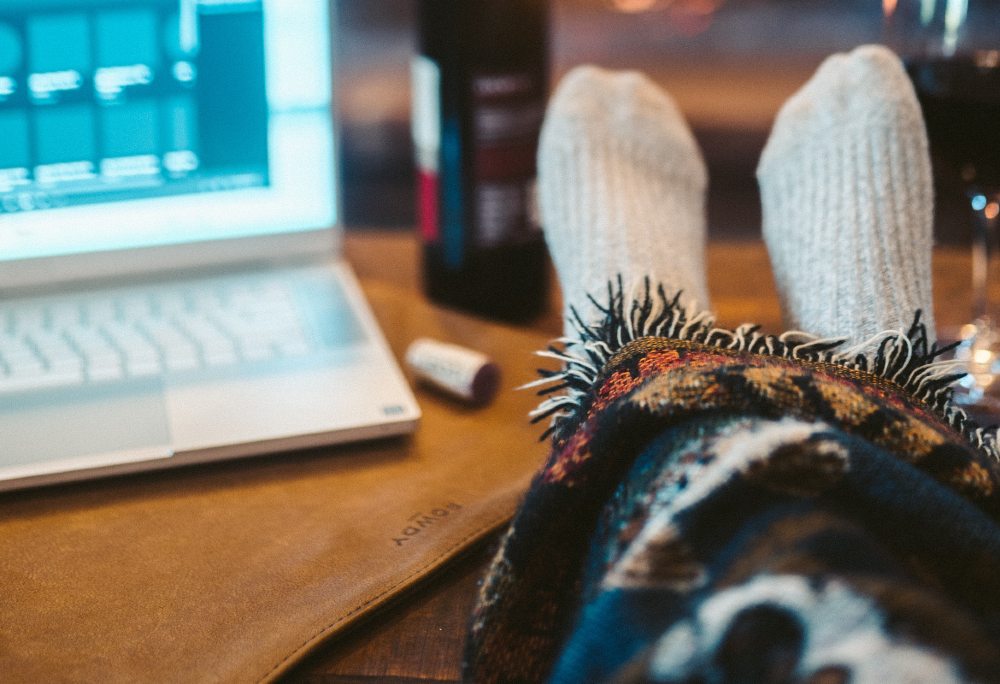
2. Make the Expectations Clear
It’s a law of human nature — people tend to do the minimum amount expected if they are unsure of the instructions. It’s not because they’re lazy, but rather that they need you as a teacher to make the expectations clear.
When it comes to student discussions, post the expectations at the top of the page with each new prompt. How long should their responses be? Do they need to cite their sources, and if so, what style should they use? How do you evaluate their grammar and mechanics, and what role does that play in their overall score?
3. Align Your Discussion Board With Learning Objectives
Students have a keen eye for detecting assignments they consider “fluff” — and putting minimal effort toward them. To encourage them to engage in student discussions, you should do more than making each post worth X number of points. Connect it to their learning and let them see the real-world application and implication of their response.
For example, if you are reading “The Diary of Anne Frank,” you can relate her situation to current events. How might migrant families in America today feel a similar need to “hide?” How might they experience similar uncertainties about their fate, and how does this fear influence their behavior?
4. Ask Thought-Provoking Questions
It’s challenging to think of thought-provoking student discussion questions. However, keep in mind that once you strike response gold, you can continue reusing that prompt year after year. It makes the effort well worth it.
Remember to ask open-ended questions — and avoid the urge to tack “why” at the end of a “yes-no” query if you want more well-developed answers. Instead of saying, “Do you think your decision to eat meat impacts the environment? Why,” post, “How does your individual choice of whether or not to eat meat affect the planet?”
5. Require Thoughtful Responses, Not Just Original Posts
While you want to promote supportive responses, giving credit when students type “I agree” or “good point” won’t stimulate engaging student discussions. According to one 2006 study, such responses frustrated learners and made the conversation seem overly positive and fake.
Require students to respond to their classmates — but their responses must meet the expectations regarding the length and quality of their argument. Model how to do this through your replies to posts. Saying, “I agree that everyone can do more to reduce their carbon footprint. I try to use my bike to commute whenever feasible. What are some specific actions you take to be more eco-friendly,” keeps the conversation going.
6. Provide Feedback to Each Student
Your students look forward to your feedback, even if they never admit it. If you watched the Netflix documentary “The Social Dilemma,” you know that people get hooked on sites like Facebook because of the dopamine boost they get from online interactions.
Therefore, if you want to stimulate engaging student discussions, respond to each learner. You don’t need to reply to their every post but do ensure you hit everyone on your roster.

7. Let Students Contribute Questions
Another way to get students more involved in class discussions is to give them ownership by letting them contribute questions. You can do so in various ways.
You could have students anonymously submit suggestions — they feel a rush when they see the one they suggested appear on the board randomly. You can also require students to write a follow-up question to their peer group as part of their response to your original inquiry.
8. Get Savvy With Technology
To make the most of your student discussion board, you want to make it as interactive as possible. You also should recreate the kind of engaging experiences that encourage your students to waste hours on social media if you want to reproduce some of that enthusiasm in class.
Learn how to add animated gifs, videos, and appropriate memes to your board. Engage auditory and kinesthetic learners by letting them record and upload video responses to some questions instead of typing.
9. Monitor Your Tone
Finally, as a teacher, you are the ultimate model for how to act on your classroom discussion board. That means you need to monitor your tone and make students feel welcomed and encouraged.
Use emojis in your responses. Use empathy and show you listen to student perspectives with specific, rather than general, replies. Incorporate reflective statements such as, “It sounds like that experience was frustrating for you. Can you tell me more about…”
Stimulate Engaging Student Discussions on Your Board With These 9 Tips
If you want to stimulate engaging student discussions, it isn’t sufficient to post a question on the board once per week. Use the tips above to take maximum advantage of this tool in your virtual classroom.








